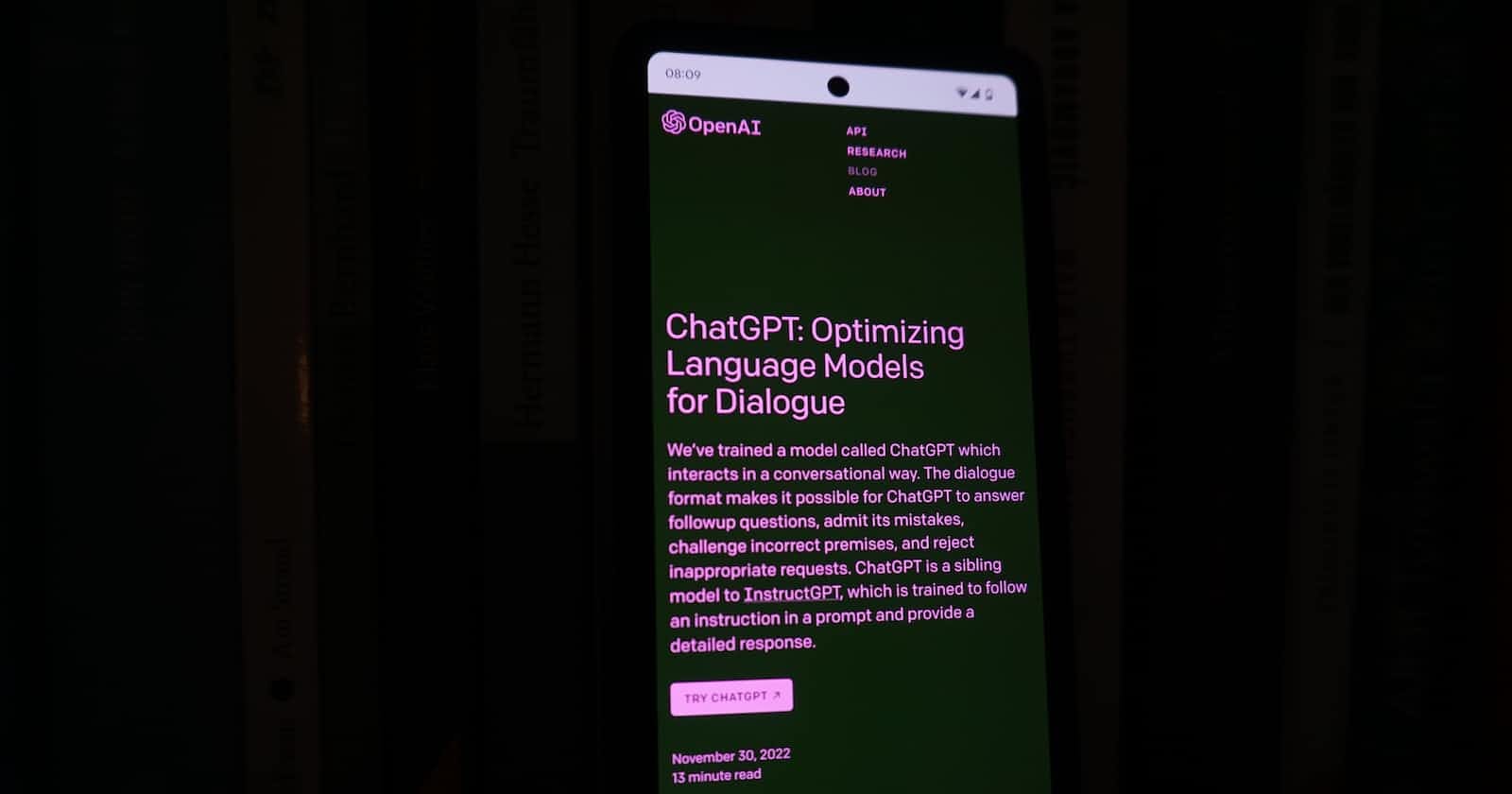Photo by Rolf van Root on Unsplash
How to use Chatgpt to create engaging and conversational content for your blog
If you are a blogger, you know how important it is to create content that attracts and retains your audience's attention. You want to write posts that are informative, entertaining, and engaging. But how do you do that in a world where people have short attention spans and countless distractions?
One possible solution is to use Chatgpt, a powerful tool that can help you generate conversational content for your blog. Chatgpt is a chatbot that uses natural language processing and deep learning to create realistic and coherent dialogues based on your input. You can use Chatgpt to write blog posts in the form of interviews, Q&A sessions, stories, or any other format that involves dialogue.
Here are some benefits of using Chatgpt to create conversational content for your blog:
It can save you time and effort. You don't have to spend hours researching, writing, and editing your blog posts. You can simply provide Chatgpt with some keywords or a topic, and let it generate the content for you. You can then edit or tweak the output as you wish.
It can make your content more engaging and interactive. People love reading conversations because they feel more personal and authentic. Conversations can also spark curiosity and interest in your readers, who may want to know more about the topic or the people involved. Conversations can also invite feedback and comments from your readers, who may want to join the discussion or share their own opinions.
It can help you showcase your personality and voice. Chatgpt can adapt to your tone, style, and preferences. You can customize Chatgpt's settings to make it sound more formal or casual, more humorous or serious, more friendly or professional. You can also choose the names and personalities of the characters involved in the conversation, to make them more relatable and memorable.
How to use Chatgpt to create conversational content for your blog
Using Chatgpt is easy and fun. Here are some steps to follow:
Go to https://chatgpt.com/ and sign up for a free account.
Choose a mode for your conversation. You can choose between chat mode, which lets you chat with Chatgpt as if it were a human; story mode, which lets you create a story with Chatgpt as one of the characters; or custom mode, which lets you set your own parameters for the conversation.
Provide some input for Chatgpt. You can either type in some keywords or a topic, or choose from a list of predefined prompts. For example, if you want to write a blog post about how to use Chatgpt, you can type in "How to use Chatgpt" as your input.
Wait for Chatgpt to generate the output. Depending on the mode and the input, Chatgpt will generate a dialogue between two or more characters based on your input. You can see the output on the screen as it is generated.
Edit or tweak the output as you wish. You can modify the output by adding, deleting, or changing any part of the dialogue. You can also change the names and personalities of the characters involved in the conversation. You can also add some introduction or conclusion paragraphs to frame the dialogue and provide some context for your readers.
Copy and paste the output into your blog post editor. You can format the output as you wish, using headings, bullet points, images, or any other elements that suit your blog style. You can also add some links or references to support your points or provide more information for your readers.
Publish your blog post and enjoy the feedback from your readers!
Chatgpt is a powerful tool that can help you create engaging and conversational content for your blog. It can save you time and effort, make your content more interactive and personal, and help you showcase your personality and voice. Try it out today and see what amazing dialogues you can create with Chatgpt!